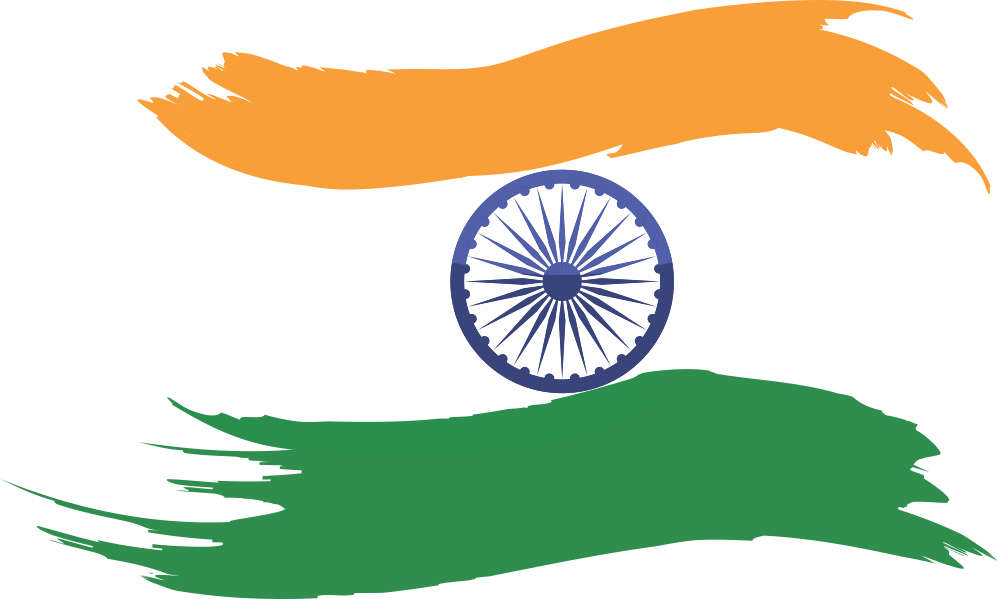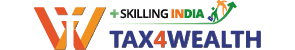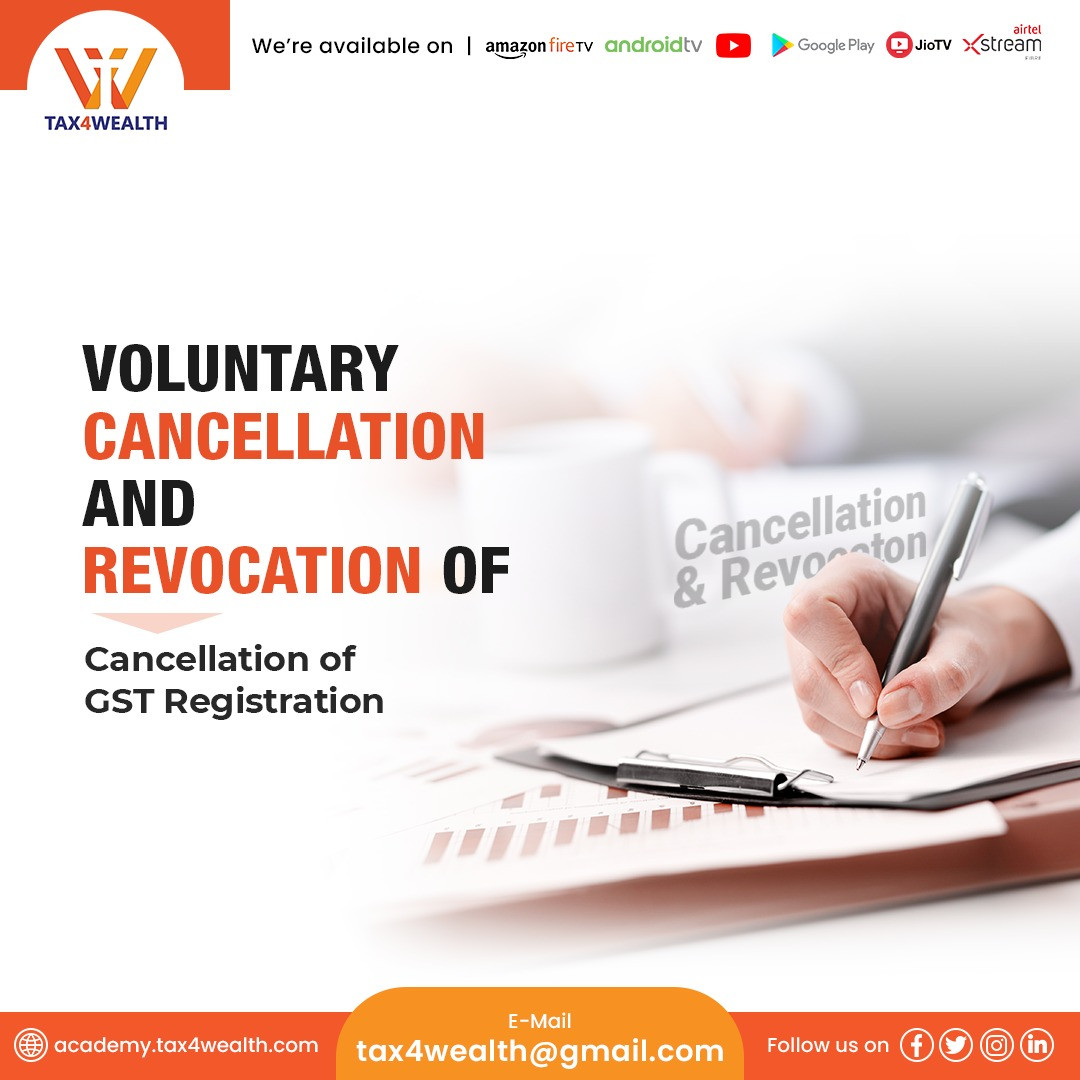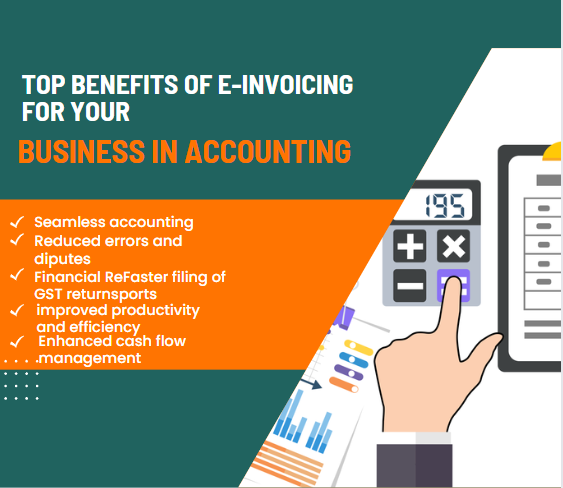Address Verification: A Guide to Geo-Coding for GST
Guidance for Geocoding Principal Place of Business for GSTIN:
Now, you can easily pinpoint your business location on the GST Portal under the Services/Registration tab in the FO Portal. Taxpayers can see the suggested address generated by the system and choose to accept it or make necessary updates. This information will be stored separately under the "Principal Geocoded" tab on the portal without changing the original address.
Once you've submitted the geocoding details, the link will disappear from the portal, and you won't be able to modify the address any more. This process is a one-time task. This feature is available for all types of taxpayers, including General, Formation, SEZ Units, SEZ Developers, ISD, and Casual Taxpayers, no matter their status (Active, Canceled, or Suspended).
Benefits of geo-coding for GST:
Geocoding brings several advantages for address verification in the GST system in India. Some of these benefits are:
- Geocoding helps in pinpointing the exact location of the business or supplier, thus enhancing the accuracy of address verification.
- The verification process can be completed more quickly as it eliminates the need for manual verification.
- Geocoding helps in reducing errors that may occur during address verification due to human mistakes.
- Businesses and suppliers can ensure compliance with GST regulations, thereby improving overall compliance levels.
How to geo-code your address for GST:
- Geo-Coding Process for GST Address Verification Simplified:
- Log in to the GST Portal: Visit https://services.gst.gov.in/services/login and enter your User ID (PAN / AADHAR / Other USER ID) and password, then click "login now".
- Update Address with Geocoding: If your primary business location address isn't updated with geocoding, you'll be prompted to do so. Simply click "Continue" on the dashboard.
- Review Current Geo-Coded Address: Check and confirm the existing geocoded address details. If you need to update it, click "Update Geocoded Address".
- Provide New Geo-Coded Address: Mark the location on the map provided and click "Confirm". The system will then automatically capture the latitude and longitude of the specified location.
Important notes:
- Geo-coding is currently only available to assessees registered in Delhi and Haryana.
- You will need to have a valid GST registration number to geo-code your address.
For more information, Visit us at: https://academy.tax4wealth.com/
Related News
No comments yet, Be the first to comment.