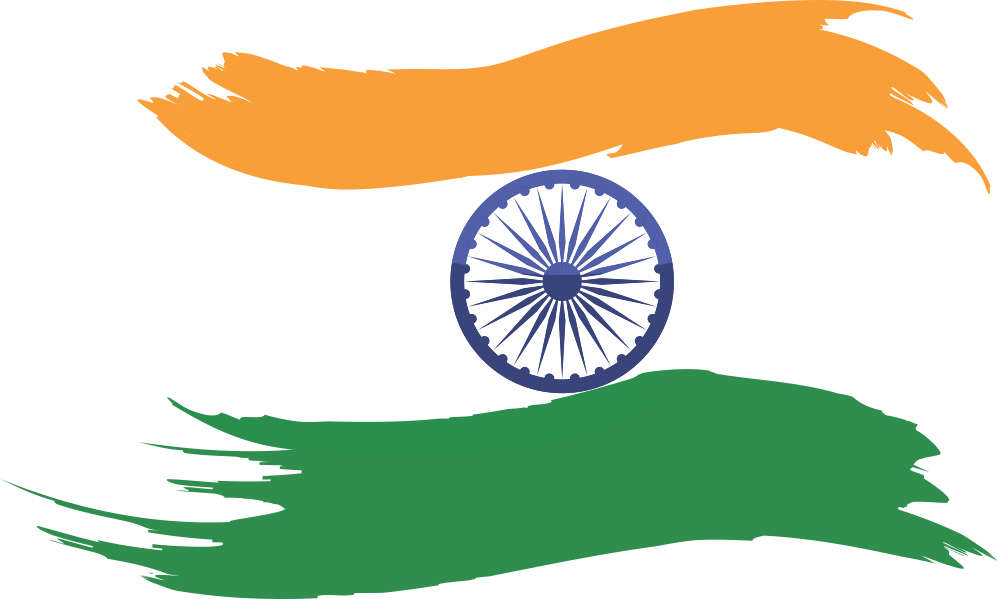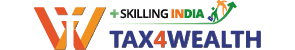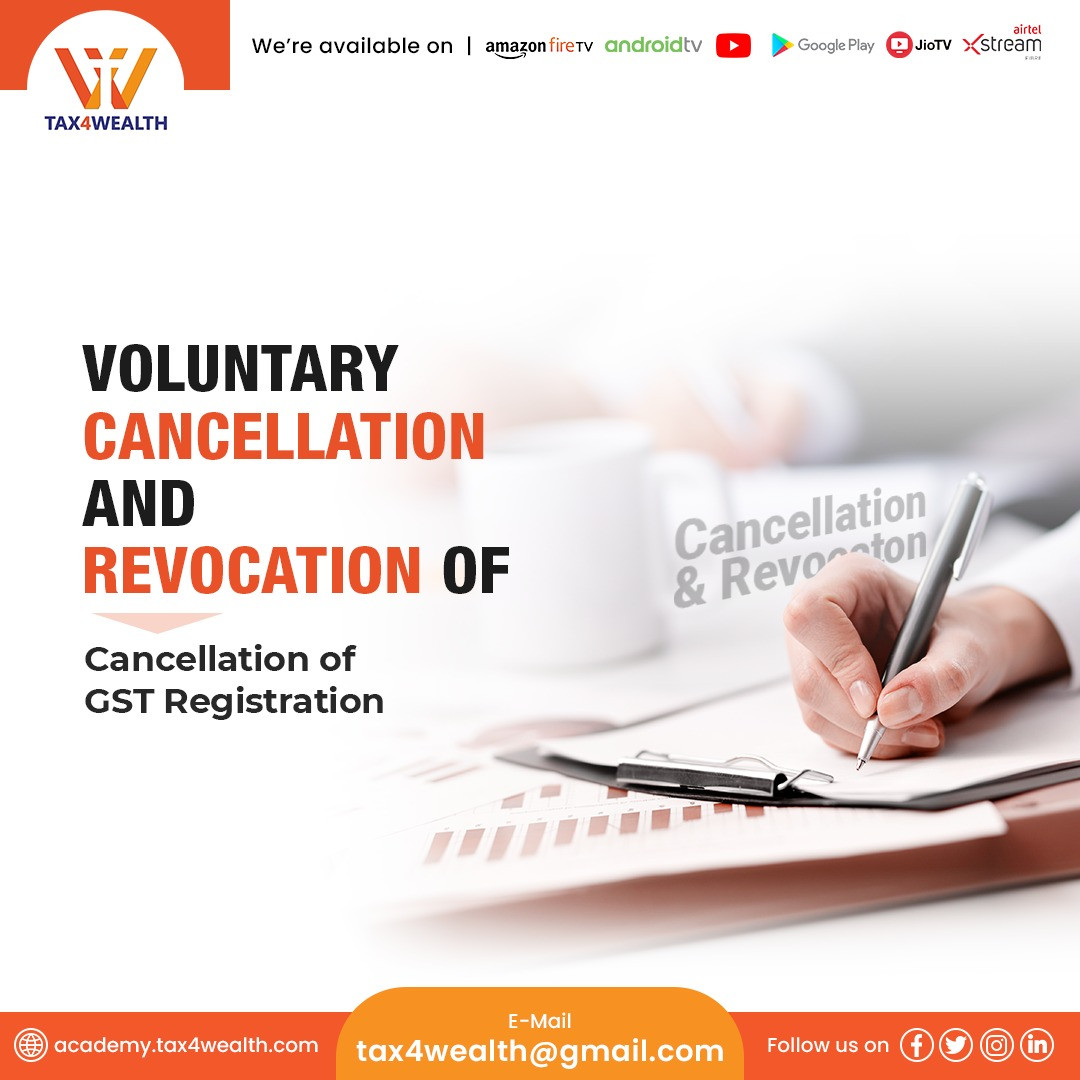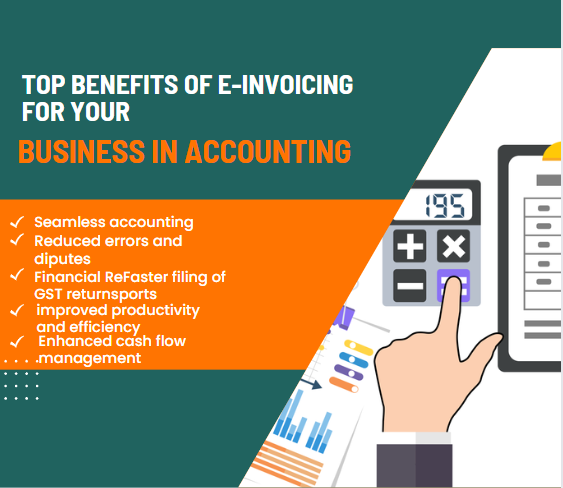FAQ on Registration Application Under GST Part-2
Applying for registration - Part A of Application Form for Normal Taxpayer
1. What is TRN?
TRN or Temporary Reference Number is a unique 15-digit reference number that is generated when you successfully submit all the fields of PART A (first page) of the new registration application and successfully validate your mobile number and e-mail ID by correctly entering the respective OTPs.
Your TRN is sent to you via SMS and e-mail. It is valid for 15 days from the date of creation.
After TRN is generated, note it down and access PART B of your new registration application on the GST Portal in the pre-login mode by entering the TRN.
2. I am on the landing page of the New Registration Application and there are two radio buttons-New Registration and Temporary Reference Number (TRN). Which one do I need to select?
Select the New Registration Application to begin applying for GST Registration.
If you have already filled Part A of the Registration Application and have a valid TRN, select Temporary Reference Number.
3. I am applying for a new registration. Which state should I select?
Select the state for which you are applying for the registration.
Once you select a state in Part A of the Registration Application, it cannot be changed at a later stage.
4. My principal place of business is in State 'X' but I am applying for a new registration for State 'Y'. Which state should I select?
Select the state for which you are applying for the registration as registration is state-specific.
5. In the field for PAN, do I need to put my own PAN or the PAN of the business?
Please enter the PAN of your business. In case of proprietor, please provide your personal PAN.
6. Whose e-mail ID and mobile number should I give in the PART A of the Registration Application?
Please give details of the Primary Authorised Signatory in the Part A of the Registration Application.
7. How can I view my existing registrations mapped to same PAN of the business/ entity on the GST Portal while applying for registration?
After filling all the details in Part A of the application, when you click on Proceed button, GST Portal displays all the GSTINs / Provisional ID’s / UINs / GSTP IDs mapped to the same PAN across India.
8. Can I use same e-mail address, mobile number and PAN combination for taking multiple registrations on GST Portal?
Yes, you can use same e-mail address, mobile number and PAN combination for taking multiple registrations on GST Portal.
9. What is Captcha Code? Why do I need to fill it?
Captcha Code is a numeric code that must be filled every time by you, when you login to the GST Portal. It has been added as an additional security measure.
10. The Captcha Code provided is not legible. What should I do?
You can click the refresh icon next to the code and the system will generate a new code for you.
11. I clicked the SUBMIT button and now the system is asking me for a mobile OTP and an e-mail OTP but I haven’t received either. What do I do? / I have received my mobile OTP but not my e-mail OTP or vice versa. How long should I wait?
Please wait for at least 180 seconds after generating the OTPs.
In case you have still not received the OTP/s, make sure you are checking the correct mobile phone and e-mail inbox. For e-mail OTP, you must also check the spam folder of your e-mail account.
In case you have still not received one or both the OTPs, please click the Click to Resend OTP option available on the screen. Both the OTPs will be sent again.
12. How long are the OTPs valid? OR Are the OTPs valid for a limited period of time? OR What is the validity of the OTP?
The validity period of each OTP is mentioned in the SMS and e-mail sent to you. They are valid for 10 minutes.
13. I have entered both OTPs correctly but the system is saying the OTPs are not valid.
It is possible your OTPs have expired. Click the Click to Resend OTP option available on the screen. Both the OTPs will be sent again. Please wait for at least 180 seconds after generating the OTPs.
Please note, when you generate fresh OTPs, both previous OTPs (mobile as well as e-mail) become invalid. You will now need to enter both mobile and e-mail OTP again.
14. How long should I wait for the OTPs before clicking on the resend OTP button?
Please wait for at least 180 seconds after generating the OTPs.
In case you have still not received the OTP/s, make sure you are checking the correct mobile phone and e-mail inbox. For e-mail OTP, you must also check the spam folder of your e-mail account.
In case you have still not received one or both the OTPs, please click on Click to Resend OTP option available on the screen. Both the OTPs will be sent again.
Please note, when you generate fresh OTPs, both previous OTPs (mobile as well as e-mail) become invalid.
15.Now that I have generated my TRN, how do I begin filling PART B of my new registration application?
Please go to the New Registration page and select the radio button Temporary Reference Number. Now enter your TRN and click PROCEED. A new page will open where you will have to enter the Mobile OTP and e-mail OTP which will be sent to you when you click PROCEED. Enter the respective OTPs and you will be directed to the landing page of PART B of the New Registration Application (Business Details section).
16. I did not write my TRN or I have forgotten my TRN?
Your TRN is also sent to you via SMS and e-mail.
17. I did not write my TRN and I also deleted the SMS and the e-mail that were sent to me. What do I do now?
In such a case, you will have to fill in all the details in PART A of the Registration Application again. Upon completing the process, a message will be displayed ‘You already have a TRN generated with this combination’.
Be sure to save the TRN this time!
18. It has been more than 15 days since I generated a TRN. Can I still access my new registration application?
In such a case, you will have to fill in all the details in PART A of the Registration Application again. Upon completing the process, a message will be displayed ‘You already have a TRN generated with this combination’.
19. Does the TRN expire 15 days after I generate it or 15 days after my last login?
The TRN expires 15 days after it is generated regardless of any number of logins by you.
20. I have logged into my new registration application successfully using my TRN, Mobile OTP, and E-mail OTP. What is the next step?
Please click on the blue box with the pencil icon inside it to continue filling your Registration Application.
21. I have opened my shops at different locations on same PAN. Shall I need to apply separately for Registration?
If the additional places of business are in same state, you do not need to apply for their registration separately. These additional places of business can be shown in the additional places of business tab while filing the registration application.
You also have an option to apply for separate registration for these shops at different locations in the same State.
However, if the additional places of business are in different states, you are mandatorily required to apply for their registration separately for each state.
Applying for registration - Part B of Application Form for Normal Taxpayer
1. I am unable to change my State. Why?
GST Registration is state-wise and since you have selected the state in PART A of the Registration Application, you cannot change it.
2. I don’t know my Ward/Circle/Sector No.
Please refer your state website, a tax return preparer (TRP), or your jurisdictional officer.
3. I don’t know my Center Jurisdiction.
Please refer to https://www.aces.gov.in/STASE/ui/jsp/common/statelocation.do
4. I want to/don’t want to Opt for Composition. How do I make sure my choice is exercised?
There is a YES/NO button to choose whether you wish to Opt for Composition or not. Please make the appropriate choice.
5. What is my Date of Commencement of Business?
The date of commencement of business is the day you officially started supplying/receiving goods and/or services.
6. I am applying for GST Registration and “Option for Composition” field under Business Details tab is by default appearing as No. Why? Can I still opt for composition scheme with new registration?
In case, you are already registered with same PAN on the GST Portal and opted in or opt out from Composition Levy, then registering with same PAN on GST Portal will reflect the status of composition levy (opted in/opted out) across all GSTINs mapped to the PAN including any new registration.
In case, you apply for new registration with opting in or out from composition levy now, then all GSTINs registered with same PAN will be opted in and out from composition scheme by default.
Registration by Input Service Distributor
1. Who are Input Service Distributors?
Input Service Distributor (ISD) under GST includes an office of the supplier of goods and / or services which receives tax invoices issued by the supplier towards receipt of input services and issues a prescribed document for the purposes of distributing the credit of CGST (SGST in State Acts) and / or IGST paid on the said services to a supplier of taxable goods and / or services having same PAN as that of the office referred to above.
2. How do I obtain a registration as an Input Service Distributor?
The registration for an Input Service Distributor can be applied through the New Registration Application of a normal taxpayer. All you need to do is select Input Service Distributor only under Reason to obtain registration in the Business Details section of PART B of the New Registration Application.
3. Can ISD take multiple registrations in a State?
ISD cannot take multiple registrations in a State.
4. My place of business is not fixed. What should I mention in the Registration Application?
It is mandatory to provide Principal place of business in the application form, so you need to mention address of the place from where you are conducting your business. In case of any change, you can change the address by filing application for Amendment. However, the address can be changed only within the State.
5. Which place will be my Principal place of business?
The primary location from where you are conducting your business will be your principal place of business.
6. I have opened my shops at different locations on same PAN. Shall I need to apply separately for Registration?
If the additional places of business are in same state, you do not need to apply for their registration separately. These additional places of business can be shown in the additional places of business tab while filing the registration application.
You also have an option to apply for separate registration for these shops at different locations in the same State.
However, if the additional places of business are in different states, you are mandatorily required to apply for their registration separately for each state.
7. Can an ISD opt for Composition?
ISD cannot opt for composition.
Registration by Non-Resident Taxable Person
1. Are there any preconditions before I can apply for Registration as a Non-Resident Taxable Person?
A Non-Resident Taxable Person must fulfill following conditions so that he/she can register on the GST Portal:
1. Applicant has authorized signatory in India with valid details
2. Authorized Signatory has valid Permanent Account Number (PAN)
3. Authorized Signatory has a valid Indian mobile number
4. Authorized Signatory has valid E-mail Address
5. Applicant has Permanent Account Number (PAN)/ Passport Number / Tax Identification Number (TIN) or unique number on the basis of which the entity is identified by the Government of that country
6. Applicant has the prescribed documents and information on all mandatory fields as required for registration
7. Applicant has identified a place of business in that State for the period of registration.
2. I am a Non-Resident Taxable Person. What is the process to obtain a GST Registration for a Non-Resident Taxable Person?
You must fill Part A of the Registration Form, which consists of:
1. Legal Name of the Non-Resident Taxable Person
2. Permanent Account Number (PAN) of the Non-Resident Taxable Person/ Passport Number of the Non-Resident Taxable Person/ Tax Identification Number (TIN) or unique number on the basis of which the entity is identified by the Government of that country
3. Name of the Authorized Signatory (as per PAN)
4. PAN of Authorised Signatory
5. Email Address of Authorised Signatory
6. Indian Mobile Number of Authorised Signatory.
7. Once, the PAN, email and mobile number are validated, a Temporary Reference Number (TRN) will be generated and communicated to you via SMS and email. Based on the generated TRN, you will be able to retrieve the application and fill in Part B of the application form.
8. On successful submission of the application with authentication, Application Reference Number (ARN) will be generated and intimated to you via email and SMS.
You can track status of the application using this ARN.
9. Once the application for registration is approved, the GSTIN and temporary password is generated and communicated via e-mail and SMS to the primary Authorized Signatory. Status of the GSTIN changes from “Provisional” to “Active”. Registration Certificate (RC) is generated and is available at your Dashboard to view, print and download.
3. Do I need a PAN to obtain registration as a Non-Resident Taxable Person?
1. No, PAN is not mandatory for obtaining registration as a Non-Resident Taxable Person. You need any one of the following three:
2. Permanent Account Number (PAN) of the Non-Resident Taxable Person OR
3. Passport Number of the Non-Resident Taxable Person OR
4. Tax Identification Number (TIN) or unique number on the basis of which the entity is identified by the Government of that country
5. However, you must have an authorised signatory who is a resident of India with a valid PAN and give its details in Part A of the application.
4. Do I need an Indian mobile number to obtain a registration as a Non-Resident Taxable Person?
You must have an authorised signatory who is a resident of India with a valid Indian mobile number and give this indian mobile number in Part A of the application.
5. How can I view my existing registrations mapped to same PAN of the business/ entity on the GST Portal while applying for registration?
After filling all the details in Part A of the application, when you click on Proceed button, GST Portal displays all the GSTINs / Provisional ID’s / UINs / GSTP IDs mapped to the same PAN across India.
6. Can I use same e-mail address, mobile number and PAN combination for taking multiple registrations on GST Portal?
Yes, you can use same e-mail address, mobile number and PAN combination for taking multiple registrations on GST Portal.
7. Do I need a place of business in the state I intend to carry out business in?
Yes. Before you apply for registration, it is mandatory to have a place of business in the state you intend to obtain the registration, so that its details can be given in Part B of the application.
8. Where can I add Bank Account details?
Details to be entered in Bank Accounts tab has been made optional and non-mandatory w.e.f. 27th Dec 2018. You can now enter the Bank Accounts details by filing an Amendment application only. Post grant of GSTIN, when you login for the first time on the GST Portal, you will be prompted to file a non-core amendment application to enter Bank Accounts details.
9. When should I apply for a Registration as a Non-Resident Taxable Person?
You should apply for Registration as a Non-Resident Taxable Person at least 5 days prior to the date of commencement of business.
10. How long is the Registration as a Non-Resident Taxable Person valid? Can I extend my Registration as a Non-Resident Taxable Person?
The certificate of registration issued to a Non Resident taxable person is valid for the period specified in the application for Registration or 90 days from the effective date of registration, whichever is earlier.
You can extend your Registration as a Non-Resident Taxable Person once, for an additional period of 90 days, if you apply for extension of registration before the expiry of the initial period of registration granted to you.
11. I have already extended my initial registration once and cannot extend it a second time as per prevailing laws. What do I do if my extension is about to expire and my business has not concluded?
In such a case, you are required to obtain registration as a normal taxpayer in the concerned state.
12. The moment I select Registration as a Non-Resident Taxable Person option, the New Registration Application forms prompts me to fill a GST Challan. Why?
In case of Registration as a Non-Resident Taxable Person, you are required by law, to deposit the tax in advance, equivalent to the estimated tax liability, based on the estimated turnover for the period for which the registration has been obtained by you.
A provisional GSTIN will also be generated and prefilled in the challan. The status of this GSTIN will be provisional until your application is approved by the tax authority and the registration is officially granted.
13. Is there a fixed amount I must deposit before taking a Registration as a Non-Resident Taxable Person?
No, there is no fixed amount you must deposit before taking a Registration as a Non-Resident Taxable Person. You are required by law, to deposit the tax in advance based on the estimated turnover for the period for which the registration has been obtained by you.
Filing for Registration by provider of OIDAR (Online Information and Data Base Access or Retrieval Services)
1. What are OIDAR Services?
Online information and database access or retrieval services means services provided by the means of Information Technology, over internet or electronic network, such as advertising on internet, cloud services, e-books, downloading movies, software, online supplies of digital content (movies, t.v shows, music, data storage, gaming), etc.
2. Who all are required to be registered as OIDAR Service Providers?
Every person supplying online information and database access or retrieval services from a place outside India to a person in India, other than the registered person (herein after referred to as Non-Resident Online Services Provider), is required to register in GST as a provider of OIDAR Services. So, for the provision of OIDAR Services by such foreign services providers to the unregistered persons in India, obtaining Registration by such foreign service providers is mandatory.
3. Should I apply for Registration in each State/UT in which I as Non Resident Online Services Provider is providing Services or there is provision of single centralized Registration in my case?
In case of Non Resident Online Service Providers, Single Registration will be valid for whole of India. For all such persons, the processing of registration and subsequent action will be done centrally at the Office of Principal Commissioner of Central Tax, Bengaluru West.
4. What are the pre-requisites for registration in respect of such Non-Resident Online Services Providers?
Such Non Resident Online Service Providers need to appoint an Authorised Signatory (Indian) in India possessing a valid PAN. That authorised person shall apply for registration at GST portal on behalf of such Non-Resident Online Service Providers.
5. How can I view my existing registrations mapped to same PAN of the business/ entity on the GST Portal while applying for registration?
After filling all the details in Part A of the application, when you click on Proceed button, GST Portal displays all the GSTINs / Provisional ID’s / UINs / GSTP IDs mapped to the same PAN across India.
6. After Registration, how the authorized signatory of Non-Resident Online Services Provider login to the GST Portal for the first time?
After approval of Registration, the GSTIN and temporary password are sent to the primary authorised signatory through e-mail after which the below steps need to be followed:
Step-1: Login to the GST Portal through first-time login facility.
Step-2: Enter the provided GSTIN (username) and temporary password in the corresponding fields.
Step-3: Change the temporary password and create a username for future use.
After creating the username and password, the Taxpayer will be able to access their dashboard on the GST Portal. For subsequent logins, the Taxpayer will have to use the normal login functionality.
7. From which date does the Registration of Non-Resident Online Services Provider become valid?
Effective date of registration of all Non-Resident Online Services Provider on approval shall be:
i. Date of commencement of online services in India: If difference between 'Date of commencement of online services in India’ and “Date of ARN for application for registration” is less than or equal to 30 days or
ii. Date of issue of Registration Certificate: If the difference exceeds 30 days from the date of issue of Certificate of Registration.
iii. In case the applicant is already providing online services in India prior to or as on Appointed Date, effective date of registration will be the 'Date of commencement of online services in India' specified in the form OR the appointed Date, whichever is later.
8. How does GSTIN communicated after Registration of Non-Resident Online Services Providers?
The intimation of GSTIN, along with system-generated username and temporary password is sent to the primary authorized signatory of respective Non-Resident Online Services Provider business entity via e-mail.
No attachment (Registration Certificate / Rejection Order) will be sent to applicant on e-mail. All the certificates/Orders/Notices will be made available on taxpayer’s dashboard.
9. Are there any preconditions before I can apply for Registration as a Non-Resident Online Services Provider?
A Non-Resident Online Services Provider must fulfill following conditions so that they can register on the GST Portal:
1. Their Authorized Signatory may have a valid Permanent Account Number (PAN)
3. Applicant has valid email address and mobile number
4. Applicant has the prescribed documents and information on all mandatory fields as required for registration.
Grant of UINs Under GST Regime
1. What does UIN stand for?
UIN stands for Unique Identity Number, granted to UN Bodies and Embassies on the basis of letter issued by the Ministry of External Affairs (MEA). UIN can also be granted to any other Notified Persons (as may be notified by the Commissioner) on the basis of request received from the respective notified organization.
2. What is the relevance of UIN and how is it used?
UIN enables the UN Bodies, Embassies and Other Notified Persons to get the supplies of taxable goods /services from the registered persons. The relevance of UIN is that it needs to be mentioned on purchase invoices, so that the UIN holder could claim refund of GST paid on such transactions on the basis of Form RFD -10, which is generated after their filing Statement of such inward supplies in Form GSTR-11.
3. How does UN Bodies/ Embassies/Other Notified Person can apply for allotment of UIN?
You can apply for registration as UN Bodies/ Embassies/Other Notified Person for allotment of UIN directly on the GST Portal. Navigate to Services > Registration > New Registration option.
Select the New Registration option and United Nation Body/ Consulate or Embassy of Foreign Country/ Other Notified Person from I am a drop down list.
4. From which date does the UIN Registration become valid?
Effective date of registration would be the date of allotment and generation of UIN.
5. How allotment of UIN is communicated?
The intimation of UIN and temporary password will be sent to the primary authorized signatory of the respective UN Bodies, Embassy or Other Notified Person (as applicable) via e-mail and SMS.
6. Are there any preconditions before UN Bodies/ Embassies/Other Notified Person can apply for allotment of UIN?
UN Bodies/ Embassies/Other Notified Person must fulfill following conditions so that they can file an application for allotment of UIN on the GST Portal:
1.Applicant is not already registered in the State i.e. he does not have UIN for this entity in that State.
Note: UN Bodies/ Embassies are not required to take state-wise registration but one single registration is enough for them for whole of India. Other Notified Person are required to take state wise registration.
2. Applicant has a valid Indian mobile number
3. Applicant has valid E-mail Address
4. Applicant has the prescribed documents and information on all mandatory fields as required for registration
5. Applicant has authorized signatory with valid details.
7. Do I need a PAN for allotment of UIN?
No, PAN is not mandatory for allotment of UIN except Other Notified Person.
8. How can I view my existing registrations mapped to same PAN of the business/ entity on the GST Portal while applying for registration?
After filling all the details in Part A of the application, when you click on Proceed button, GST Portal displays all the GSTINs / Provisional ID’s / UINs / GSTP IDs mapped to the same PAN across India.
9. Can I use same e-mail address, mobile number and PAN combination for taking multiple registrations on GST Portal?
Yes, you can use same e-mail address, mobile number and PAN combination for taking multiple registrations on GST Portal.
10. What is the difference in registration process as UN Bodies/ Embassies/Other Notified Person for allotment of UIN?
Below provided are the differences in registration process as UN Bodies/ Embassies/Other Notified Person for allotment of UIN:
1. For UN Bodies/ Embassies - Ministry of External affairs (MEA) issues a letter to the entity with the details like MEA number and Date which can be used to obtain registration on the GST Portal. Such an application if filed through the GST Portal or the initiated by the Tax Authority at the Back Office, would have Centre as its source authority. They are not required to take state wise registration but one single registration is enough for them for whole of India.
2. For Other Notified Person - Applicant has to select the Source authority (Centre/ State) who has issued notification for registration, Notification Number and Notification Date in the Application for allotment of UIN. The authority hence selected becomes the source authority for them. They are required to take state wise registration.
11. What happens once the application form is submitted for allotment of UIN at the GST Portal?
Applications filed for allotment of UIN by Embassies and UN Bodies is assigned to Centre for Processing. The application can be submitted at the GST Portal.
Applications filed for allotment of UIN by Other Notified Persons is assigned to either State / Centre Tax Authority based on the selection made by the applicant in the Registration form.
12. What are the steps of logging-in to the GST Portal for the first time using a UIN?
Once the primary authorized signatory of the UIN holder receives the UIN and temporary password, the UIN holder needs to follow the below steps:
Step-1: Login to the GST Portal through first-time login.
Step-2: Enter the provided UIN (username) and temporary password in corresponding fields.
Step-3: Change the temporary password and create username.
Step-4: The user is navigated to the Taxpayer Login page.
Step-5: Enter the credentials in Login page with new user id and password created.
Step-6: The UIN holder will see the dashboard screen.
UIN holder will now be able to access, view, download and print the Registration Certificate from the dashboard. For subsequent logins, the UIN holder will have to use the normal login functionality.
13. I am applying for registration as a UN body on GST Portal. Can I upload any document?
Yes, you can upload document on GST Portal with JPEG or PDF file format. Maximum file size for upload is 5 MB.
14. I am registered as a UN body on GST Portal. Can I upload any document?
Yes, you can upload document on GST Portal with JPEG or PDF file format by filing an application for registration.
Similar facility i.e. to upload documents on GST Portal, has been provided to entities registered as UN Body while filing clarification (on the query of the tax official) or filing an application for Core Amendment of registration.
What are various status of the application?
|
Sr.No. |
Action Description |
Status |
|
1 |
Status of the Registration Application when the Application is saved but not submitted |
Draft |
|
2 |
On submission of the Registration Application until ARN is generated |
Pending for Validation |
|
3 |
In case the validation fails, on submission of the Registration Application |
Validation Error |
|
4 |
Status of the Registration Application on successfully filing and generation of ARN |
Pending for Processing |
|
5 |
Status of GSTIN, when create challan is initiated till Registration Application is approved |
Provisional |
|
6 |
Status of the Registration Application when the Application is approved |
Approved |
Note: ARN in case of Non-Resident Taxable Person can only be generated once payment of advance tax is done.
What are the proof require for place of business?
|
S. No. |
Nature of Possession of Premises |
Proof of Principal Place of Business |
|
1. |
Own |
Property Tax Receipt OR Municipal Khata copy OR Electricity bill copy OR Legal ownership document |
|
2. |
Leased/Rented |
Rent/ Lease agreement OR Rent receipt with NOC (In case of no/expired agreement) AND Property Tax Receipt OR Municipal Khata copy OR Electricity bill copy OR Legal ownership document |
|
3. |
Consent/Shared |
Consent letter AND Property Tax Receipt OR Municipal Khata copy OR Electricity bill copy OR Legal ownership document |
|
4. |
Others |
Legal ownership document |
What are the document type and size of attachment in application?
|
Document Name |
Document Type |
Document Size |
|
Proof of Appointment of Authorised Signatory |
||
|
Photo of Authorised Signatory |
JPG |
100 KB |
|
Letter of Authorization |
JPG, PDF |
100 KB |
|
Copy of Resolution passed by BoD/ Managing Committee and Acceptance letter |
JPG, PDF |
100 KB |
|
Proof of Principal Place of Business |
||
|
Property Tax Receipt |
JPG, PDF |
100 KB |
|
Municipal Khata Copy |
JPG, PDF |
100 KB |
|
Electricity Bill Copy |
JPG, PDF |
100 KB |
|
Rent/Lease Agreement |
JPG, PDF |
2 MB |
|
Consent Letter |
JPG, PDF |
100 KB |
|
Rent Receipt with NOC |
JPG, PDF |
1 MB |
|
Legal ownership document |
JPG, PDF |
1 MB |
|
Proof of Details of Bank Accounts |
||
|
First Page of Pass Book |
JPG, PDF |
1 MB |
|
Cancelled Cheque |
JPG, PDF |
1 MB |
|
Bank Statement |
JPG, PDF |
1 MB |
|
Proof of Non-Resident Online Service Provider |
||
|
Clearance certificate issued by Government of India |
JPG, PDF |
100 KB |
|
Certificate of Incorporation if the Company is registered outside India or in India |
JPG, PDF |
100 KB |
|
License if issued by origin country |
JPG, PDF |
100 KB |
Related News
No comments yet, Be the first to comment.