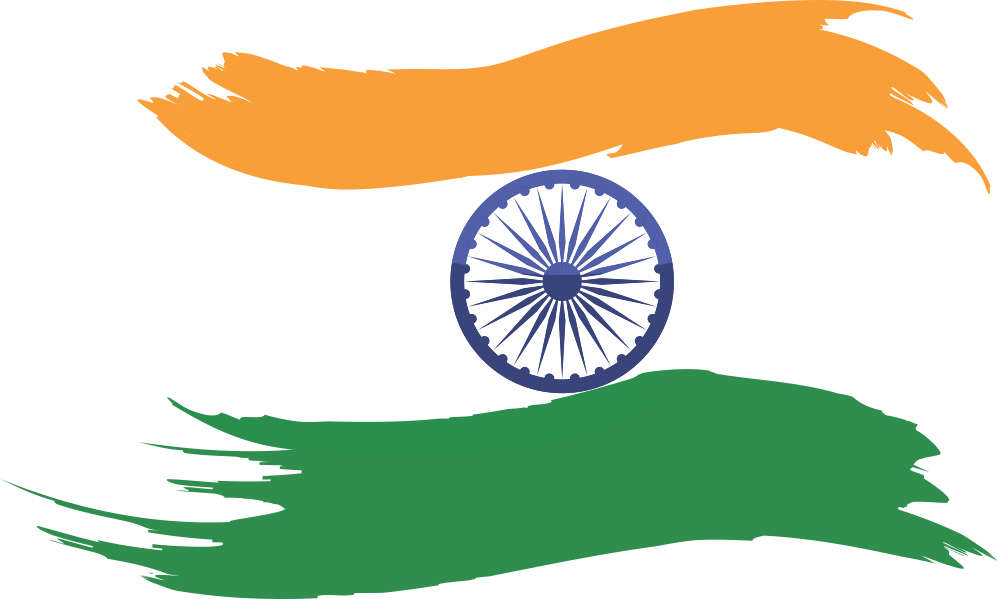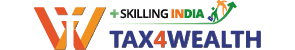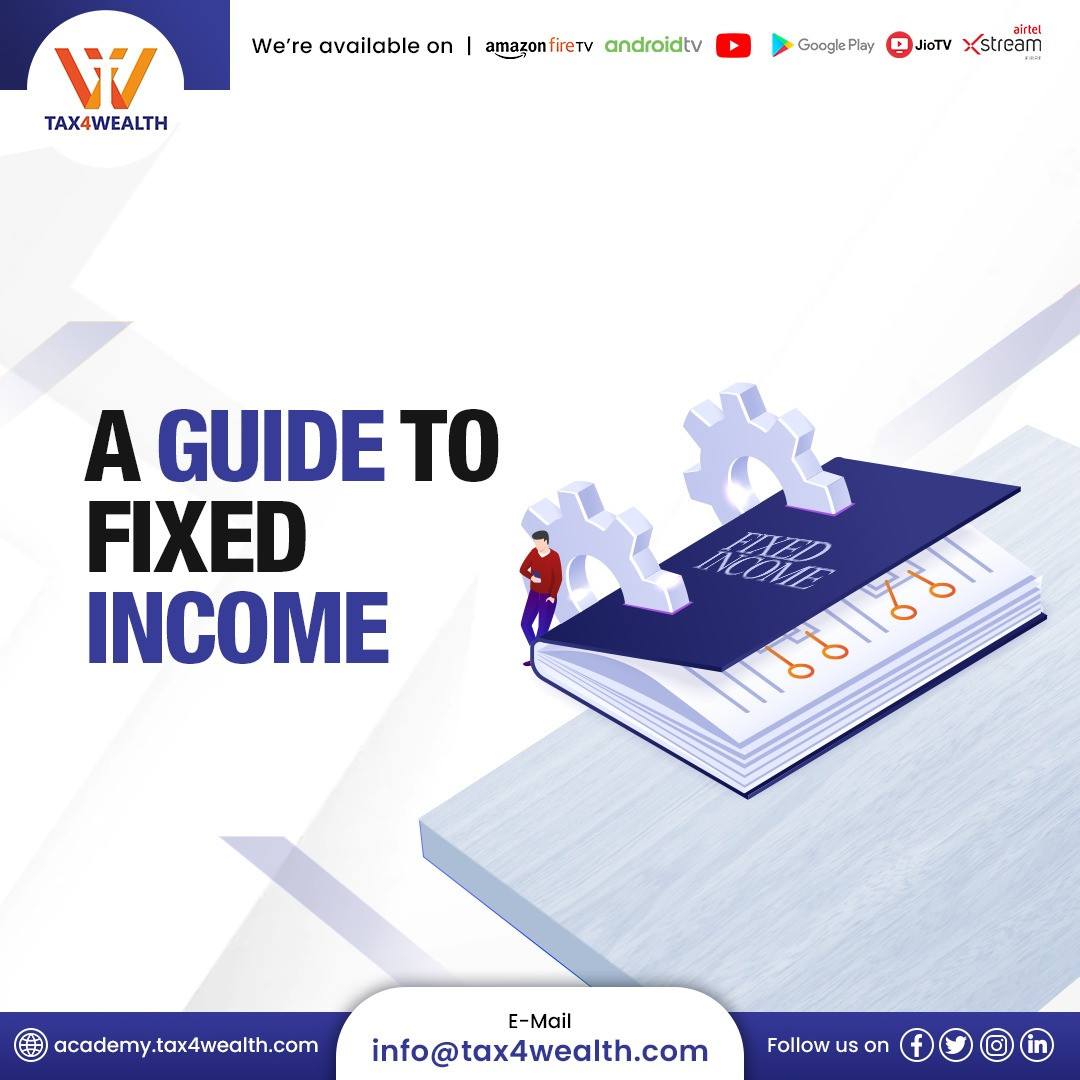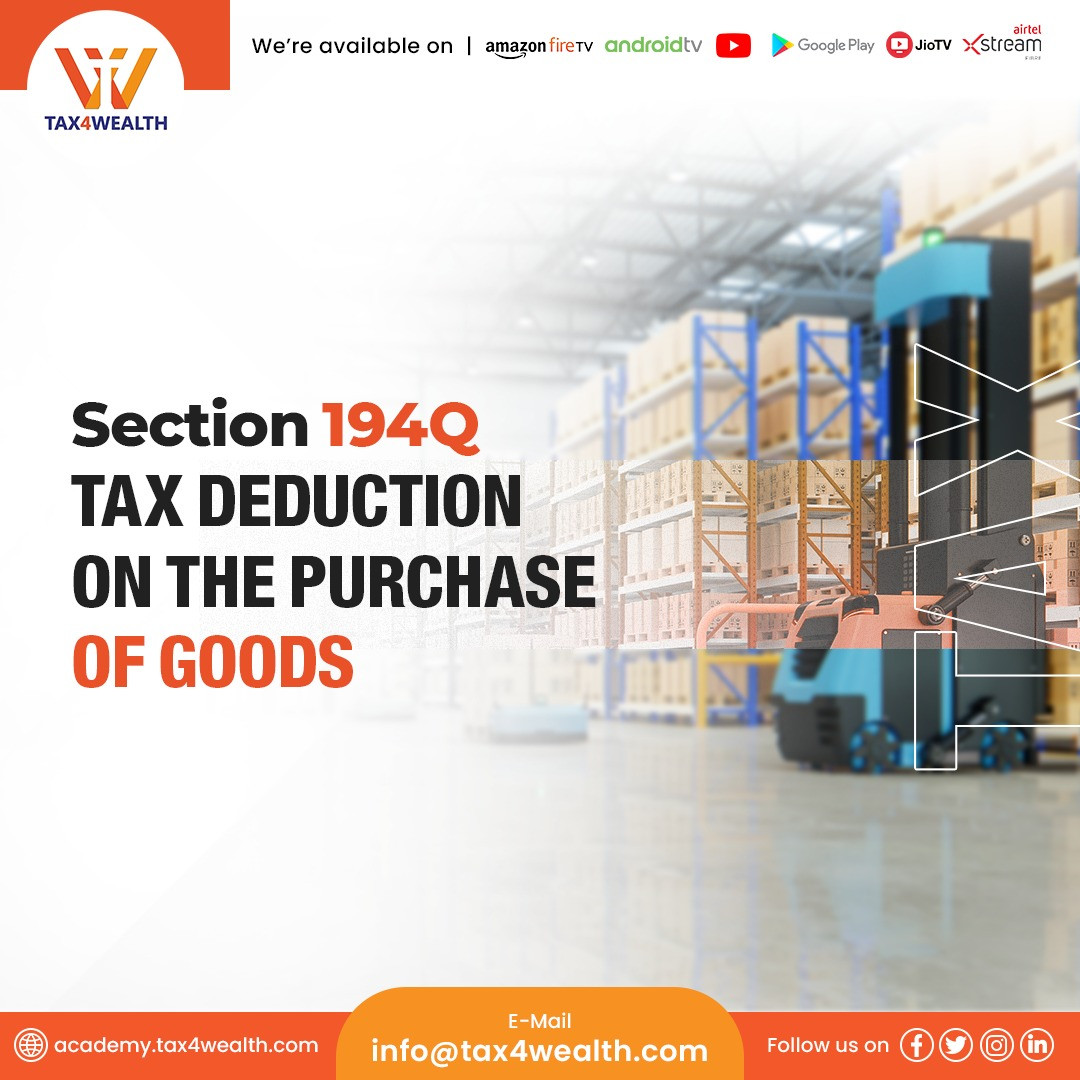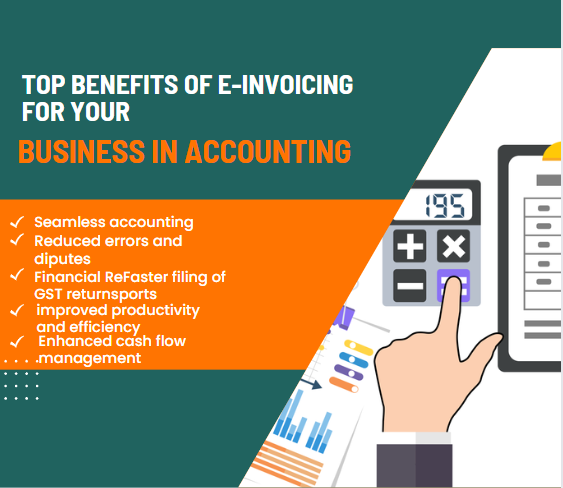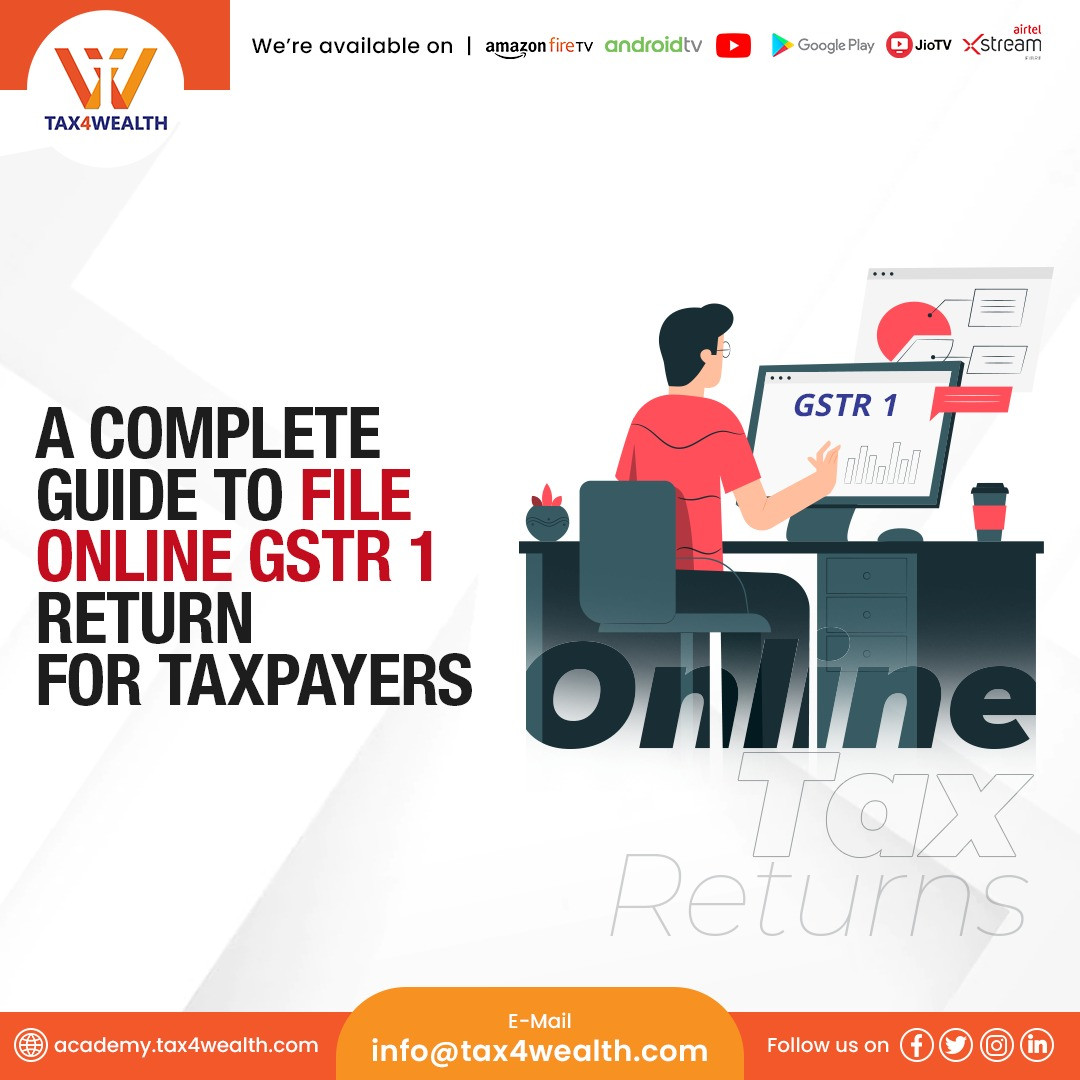
Filing GSTR 1 Online for Taxpayers – A Complete Guide
Goods and Services Tax (GST) has revolutionized the Indian tax system, bringing uniformity and simplicity. As part of GST compliance, taxpayers are required to file various GST returns, one of which is GSTR-1. GSTR-1 is a monthly or quarterly GST return that outlines the details of outward supplies made by the taxpayer.
In this article, we provide a comprehensive guideline on filing GSTR-1 Online, helping taxpayers navigate through the process smoothly and efficiently.
What is GSTR-1 ?
GSTR-1 is one of the key GST return filing. It is a return that captures the details of all outward supplies made by registered taxpayers during a given period. It includes information such as the taxpayer's business details, invoice-level information of supplies, and HSN (Harmonized System of Nomenclature) codes for goods. filing GSTR-1 Online is crucial as it facilitates the reconciliation of data between the supplier and recipient and forms the basis for the recipient's input tax credit claims.
Who needs to file GSTR-1?
GSTR-1 must be filed by all registered taxpayers under GST, except for those registered under the Composition Scheme. Even if a taxpayer has not made any outward supplies during a specific period, they are still required to file a nil return for GSTR-1.
Due Date for GSTR-1:
The GSTR-1 filing due date depends on the taxpayer's turnover. Taxpayers with an annual turnover of up to ₹1.5 crore have the option to file GSTR-1 quarterly, while those with a turnover exceeding ₹1.5 crore must file it monthly. The due date for monthly GSTR-1 filing is the 11th day of the following month, while for quarterly filing, it is the 30th or 31st day of the month following the end of the quarter.
Step-by-Step Process of Filing GSTR-1 Online:
✅ Step 1:
Log in to the GST Portal To initiate the process, taxpayers need to visit the official GST portal (www.gst.gov.in) and log in using their unique credentials - the GST Identification Number (GSTIN) and the password.
✅ Step 2:
Navigate to the 'Returns' section Once logged in, navigate to the 'Returns' section on the dashboard. From there, select 'Returns Dashboard' to proceed with GSTR-1 filing.
✅ Step 3:
Select the Financial Year and Tax Period In the Returns Dashboard, select the relevant Financial Year for which the GSTR-1 return is to be filed. Choose the appropriate Tax Period (monthly or quarterly) based on your turnover.
✅ Step 4:
Fill in the necessary details On the GSTR-1 filing page, taxpayers need to provide their basic information, including legal name, GSTIN, and the period for which the return is being filed. Verify and ensure the accuracy of the details entered.
✅ Step 5:
Provide details of outward supplies Next, taxpayers are required to provide details of their outward supplies. This includes invoice-level information for both B2B (business-to-business) and B2C (business-to-consumer) transactions. Ensure that all the relevant details such as invoice number, date, value, and tax information are correctly entered.
✅ Step 6:
Verify and validate the HSN/SAC codes For accurate reporting, it is crucial to verify and validate the HSN (Harmonized System of Nomenclature) or SAC (Services Accounting Code) for the goods or services supplied. The GST portal provides the HSN/SAC Master, which can be referred to for accurate code selection.
✅ Step 7:
Validate and save the data Once all the details are entered, it is essential to validate the data by clicking on the 'Validate' button. This action ensures that all the mandatory fields are filled correctly and no errors exist. If any errors are detected, rectify them before proceeding.
✅ Step 8:
Generate JSON file after successful validation, click on the 'Generate JSON file' button to download the GSTR-1 data in the JSON format. This file will be used for further processing and submission.
✅ Step 9:
Sign the return for filing GSTR-1 online, taxpayers have two options: using a Digital Signature Certificate (DSC) or generating an Electronic Verification Code (EVC). If using a DSC, ensure it is registered on the GST portal. For EVC, an OTP (One-Time Password) will be sent to the registered mobile number.
✅ Step 10:
Upload and submit the return After signing the return, return to the GST portal and upload the signed JSON file using the 'Upload File' button. Once the file is uploaded successfully, click on the 'Submit' button to complete the filing process. Once submitted, the return cannot be modified, so review all the details carefully.
✅ Step 11:
Acknowledgment and ARN Upon successful submission, an acknowledgment receipt will be generated, providing an Application Reference Number (ARN). Make a note of the ARN for future reference and to track the status of the filed return.
Conclusion:
Filing GSTR-1 online is a vital requirement for GST return filing compliance in India. By following this step-by-step guide, taxpayers can navigate the process seamlessly. Accurate and timely filing of GSTR-1 ensures adherence to GST return regulations, fosters transparency in business transactions, and facilitates the smooth claiming of input tax credits. Remember to stay updated with any changes in the filing process and due dates by regularly referring to official GST resources and notifications. Embracing digital platforms and online filing procedures streamline the tax system, contributing to the growth and development of businesses across the country.
No comments yet, Be the first to comment.