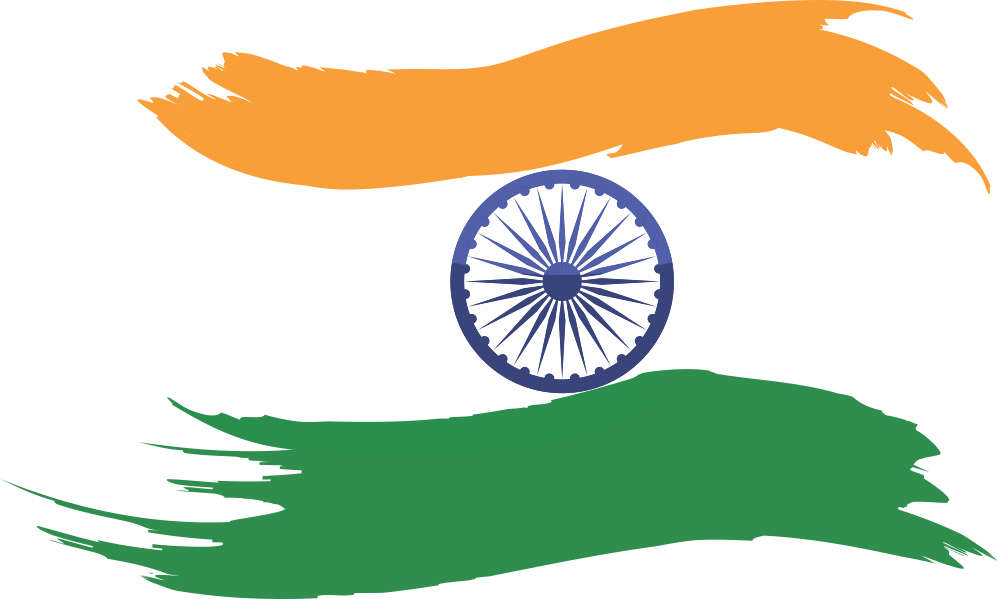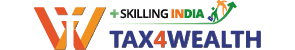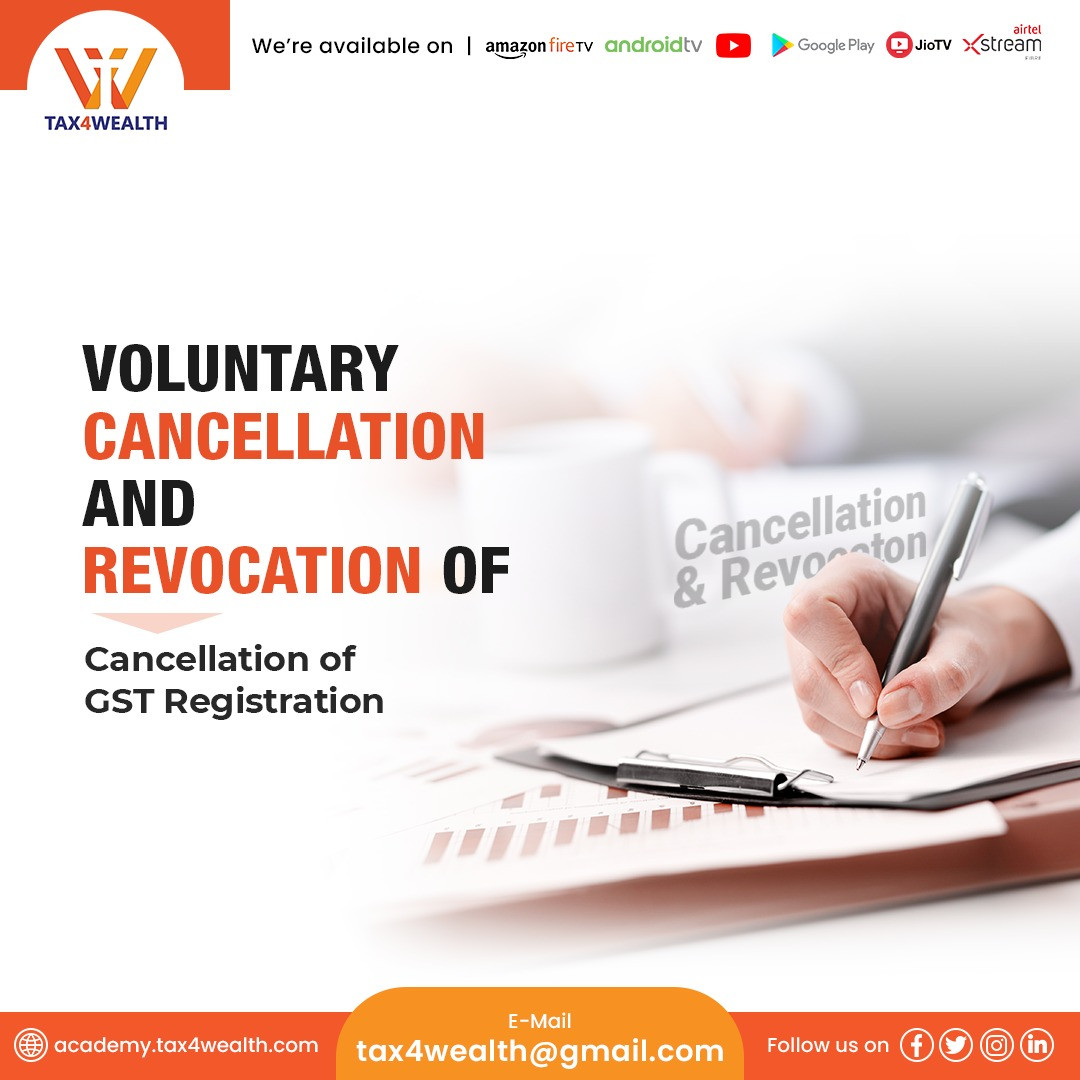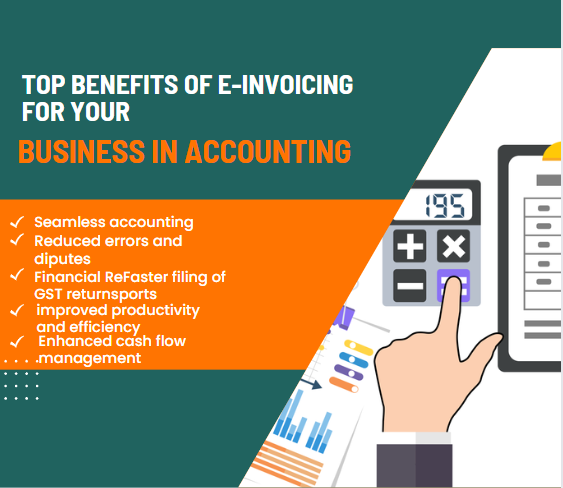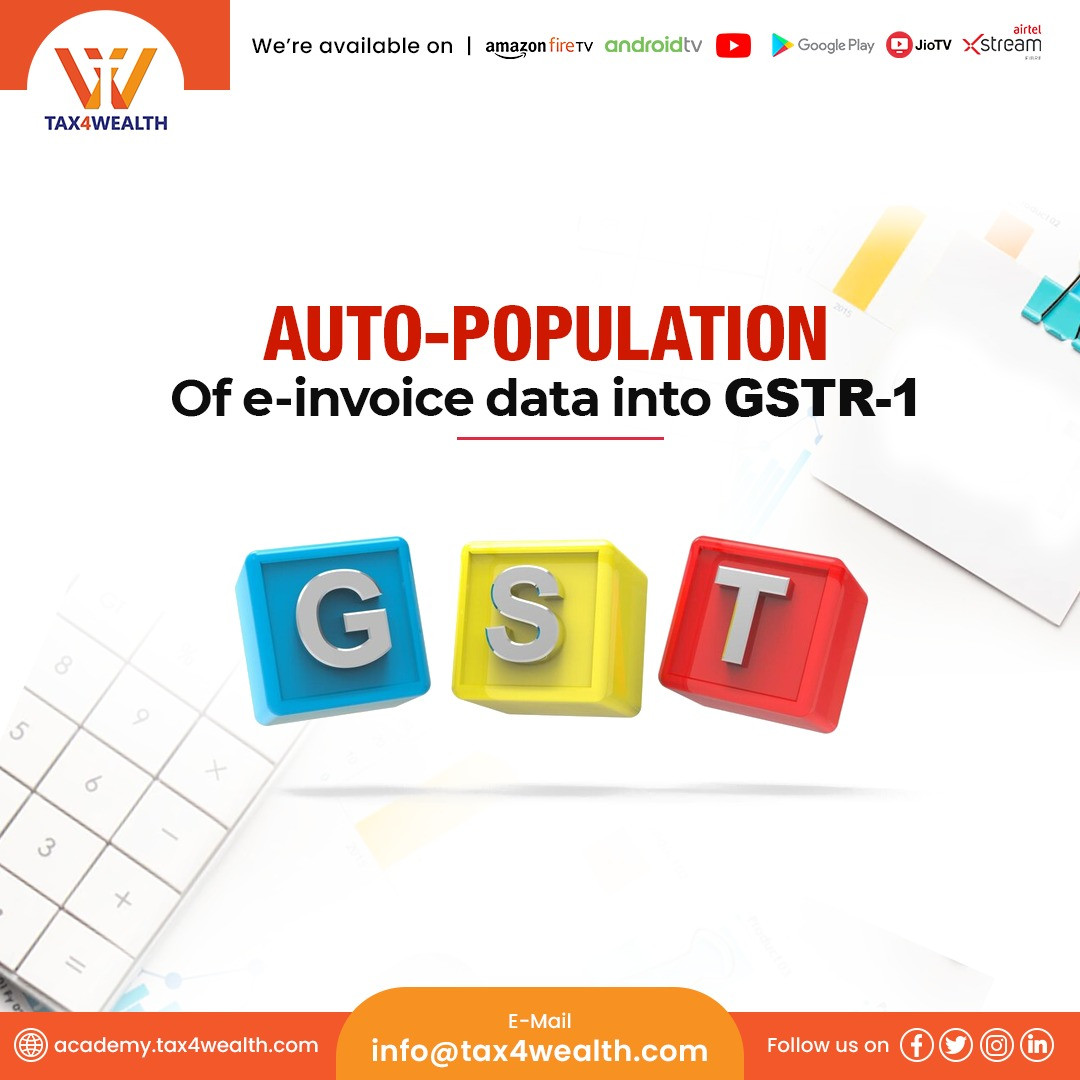
Auto-population of e-invoice data into GSTR-1
The Auto-population of e-invoice data or details into the GSTR-1 has been facilitated on the GST Portal by the Central Board of Indirect Taxes & Customs (CBIC). All the registered Taxpayers will get the details of e-invoices auto-populated in GSTR-1 after acquiring the Invoice Reference Number (IRN) from the Invoice Registration Portal (IRP).
Under this, Transactions are reflected in a T+2 days basis in an incremental manner. In other words, the e-invoice transaction auto-populates into the GSTR-1 on the portal within two days. Registered taxpayers can also download the e-invoice details as an Excel file. If the taxpayer already filed the GSTR-1 for the respective period, then the details from the e-invoices can be downloaded only as an excel file.
How do the Auto-population details into GSTR-1 work on the portal?
This automation was made possible by the e-invoice mandate, which went live on 1st October 2020 for certain classes of taxpayers. Following the first advisory on auto-population of e-invoices into GSTR 1, the second advisory was issued on 30th November suggesting the government's plan for the same. Initially, auto-population for October and November 2020 was scheduled to go live in November 2020, but some technical difficulties delayed it. On 3rd December 2020, the first auto-population occurred, followed by October and November. Using e-invoices to automatically populate GSTR-1 is only a convenience for taxpayers, but not a requirement from a legal standpoint.
Taxpayers need to verify the accuracy of the amounts and other data, especially from the perspective of GSTR-1, and file the same, in accordance with relevant legal provisions, after viewing the auto-populated data.
Can the Invoice be edited/modified/updated once it has been auto-populated?
YES, taxpayers can edit e-invoice details automatically populated in GSTR-1. However, when the e-invoice details are modified, the relevant fields in form GSTR-1 will be reset to 'blank'. Documents that are edited will be treated as newly uploaded documents, not as those that have been auto-populated. It is recommended that taxpayers modify/update only those documents where the auto-populated details are not exactly the same as the actual invoices.
Related News
No comments yet, Be the first to comment.