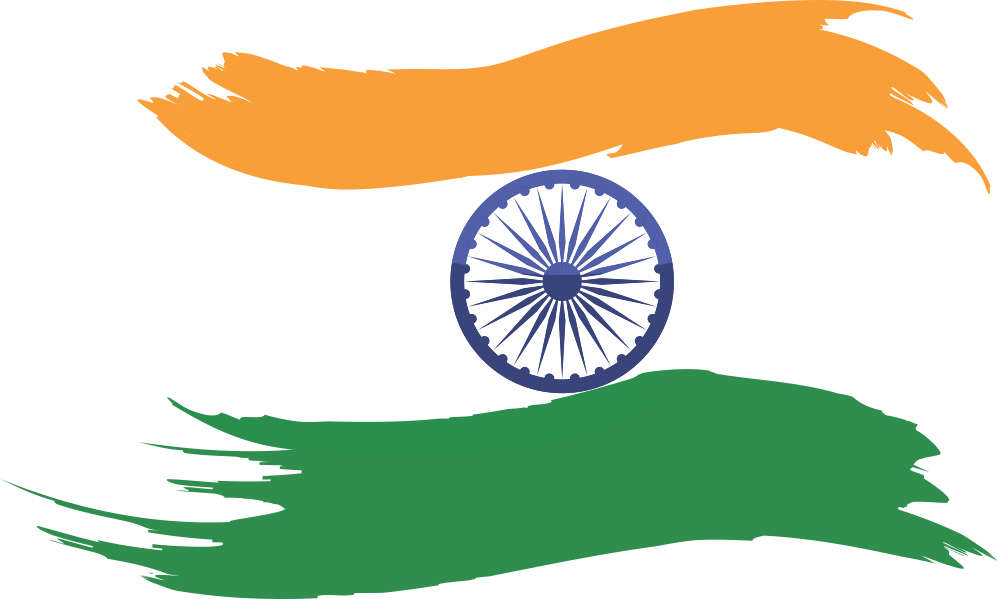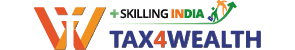Microsoft Excel Certification Course
Enhance your skills and knowledge with our online Microsoft Excel Certification Course program & grow your professional career. Learn more!
- Language : English
- Chapters : 4
- Category : Excel Certification course
- Author : Anshuman Tandon
It's time to change the manner you look into MS Excel. If you are a professional, who uses (or will be using Microsoft Excel) on a day-by-day basis, this is the course for you!
This course goes to convert the way you're using Excel by giving you advanced information of Microsoft Excel, through which you'll be capable of resolving complicated issues in Excel very easily & here, issues now no longer most effective imply the problems you're dealing with however it consists of complicated calculations & reporting you to need to do at your workplace. Excel Certification Course which is basically related to every aspect of excel. So, in this course, we are going to learn everything about excel, its features, its basics, its formulae, and especially its tools and tricks.
What are the main features of Microsoft Excel?
The main features of MS Excel are as follows: -
✅ Pivot Table✅ Sorting Tabulated Data
✅ Adding Formulas to the Sheet
✅ Calculating Large Data
What are the Benefits of Using MS Excel?
MS Excel is extensively used for diverse functions because the data is easy to save, and statistics can be introduced and eliminated with no discomfort and much less tough work.Given under are some essential benefits of the usage of MS Excel:
✅ Easy To Store Data: Since there's no restriction to the number of data that may be stored in a spreadsheet, MS Excel is extensively used to store data or to research data. Filtering statistics in Excel is easy and handy.✅ Easy To Recover Data: If the statistics are written on a bit of paper, locating it could take longer, however, this isn't always the case with excel spreadsheets. Finding and recuperating statistics is straightforward.
✅ Application of Mathematical Formulas: Doing calculations has emerged as simpler and much less time-taking with the formulation option in MS Excel
✅ More Secure: These spreadsheets can be password secured on a computer or private pc and the opportunity of dropping them is manner lesser in contrast to statistics written in registers or portions of the paper.
✅ Data at One Place: Earlier, data become to be stored in distinctive documents and registers while the office work become done. Now, this has emerged as handy as a couple of worksheets may be introduced to a single MS Excel file.
✅ Neater and Clearer Visibility of Information: When the data are stored withinside the shape of a table, analyzing it turns simpler. Thus, information is a spreadsheet this is more readable and understandable.
What are the common MS Excel formulas?
Given below are the common formulas which can be done using MS Excel:
✅ Addition✅ Subtraction
✅ Average
✅ Maximum and Minimum
✅ Concatenate
✅ Count
Benefits of Excel Certification Course from Academy Tax4wealth:
✅ Certificate of Participation✅ The study material will be in PPT format
✅ FAQ: We will answer your all question on telegram
✅ Live & Recorded Sessions
✅ PPT with Details can download
✅ 180 days access to recorded videos
✅ Access to 6 months of Query Sessions on Telegram
✅ Compatible with Mobile, Laptop, and TV
✅ Sessions on Telegram as well
✅ Certificate after Completion
✅ MBA Finance
✅ LLB Practitioners and aspirants
✅ Govt.Officials
✅ CA,CS,ICWA
✅ IAS aspirants
✅ CA aspirants
✅ Business Person
Course Meterials
Basics of Excel
Creating & Closing Files For creating a file simply type Excel in your start menu Open App & Click on Blank Workbook In Order to close the file simply type Alt + F4 on your keyboard Or press the close X button on the Right Top of your screen
Microsoft Excel (Excel Shortcuts Part-2)
Microsoft Excel (Excel Shortcuts Part-1)
test series
test your knowledge...
Anshuman
Get in touch
Related Courses
Get in touch