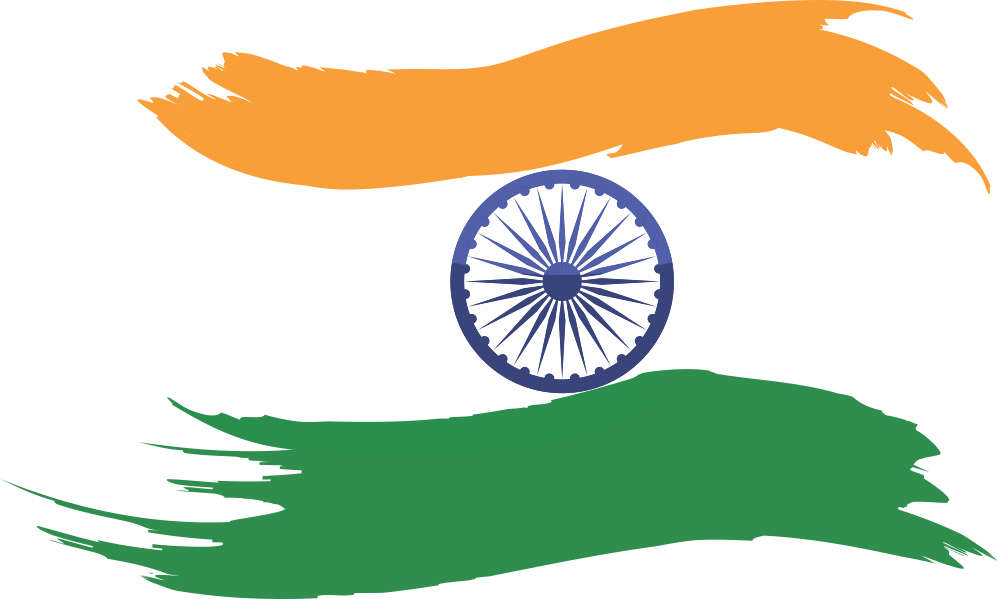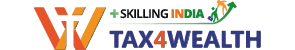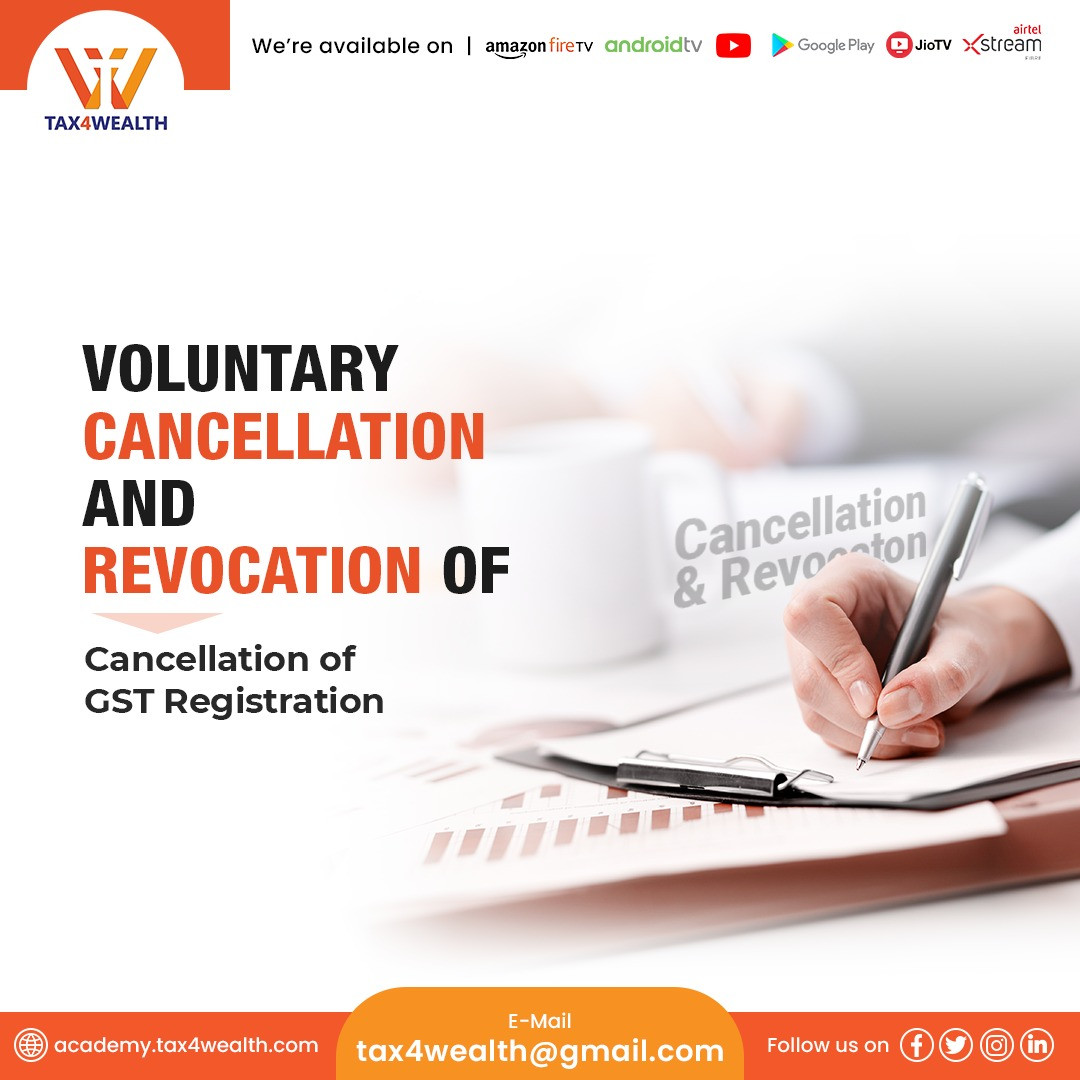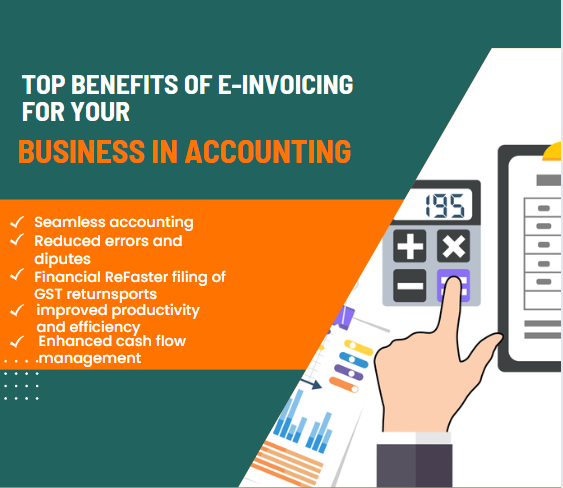What are the Cancellation Process of GST Registration and Documents Required?
In order to bring uniformity, consistency, transparency in the context of tax administration in India, a revolutionary initiative in the form of GST i.e. Goods and Services Tax was taken in 2017. Confusion still persists regarding the various dimensions of GST. Taxpayers also seem to be confused about the process of cancellation of GST registration. Let us understand easily the various dimensions related to cancellation of GST registration..
What is cancellation of GST registration?
Many times the situation comes such that a businessman has to close his business. Or it is seen many times that the businessmen violate the provisions of GST in business. Sometimes a taxpayer registered under GST dies. In such situations, cancellation of GST registration is required. This simply means that the registered business is unable to pay or collect GST after the cancellation of GST registration.
Under what circumstances the GST registration is canceled:
1. When the taxpayer applies for cancellation of GST registration. This application is made when:
2. When there is a need to close the business.
either
3. When taxpayers do not meet the GST related requirements.
either
4. When change in business constitution leads to change in PAN.
either
5. You should no longer be liable to pay tax. That is, the turnover should be less than 20 lakh rupees per annum.
either
6.Transfer of business due to lease or any other reason.
2. The GST department can cancel the registration when the GST rules or regulations are not followed by the taxpayer. But in this process the tax payer is given ample opportunity of being heard by the department. Notice is given to the taxpayer. The officer can cancel the GST registration if the taxpayer does not respond within 7 days of the notice.
3. In case of sudden death of the GST taxpayer, the legal heirs of the taxpayer can apply for cancellation of GST registration.
Also learn: Scope of GST Practitioner Course in Delhi | India
On what grounds GST registration can be cancelled?
1. If the taxpayer is not eligible for registration under GST and the GST return has not been filed by the taxpayer for six consecutive months.
2.Non-filing of GST Returns for 3 months U/S 10 of the GST Act.
3. The tax has not been calculated correctly by the GST taxpayer.
4. When there is no input tax credit in the return filed by the taxpayer and the tax software does not support the GST return.
5. No GST challan is uploaded in the system.
6. Any demand notice pending from the GST Department.
7. On receipt of complaint of any fraud or suppression of facts.
8. In case of non-voluntary/suo moto cancellation.
What to do before cancellation of GST registration?
1. Clearing all GST dues.
2. To pay all taxes for which sales invoices have been issued.
3. Clearing all penalties for delay in filing/non filing.
What are the required documents required for cancellation of GST registration?
1. GSTIN of the business to be canceled.
2. Details of inputs held in stock or inputs contained in semi-finished or finished goods held in stock.
3. Details of any pending GST liability, penalty, penalty etc.
4. Details of any GST payment made against such liability and details of input tax credit.
Want to Learn Online GST Return Filing Click here👉🏻 GST Return Filing Course With Practical Examples
What is the process of cancellation of GST registration?
1. An application has to be made stating the reason for cancellation of GST registration.
2. If the application is not accepted by the GST Department then you can approach the Deputy Commissioner of GST Department. If there is no hearing even there, you can go to the Principal Commissioner of GST Department.
4. The Union Finance Secretary can accept the application based on the details furnished.
3. Refund of tax paid under CGST will be received only after you cancel your GST registration. Tax paid under SGST will not be refunded.
What are the steps to cancel GST registration?
1. Click on Login to GST website.
2. Login by entering username, password, captcha code.
3. Under the Services tab on the home page, click on the application for cancellation of registration.
4. Click on Basic Details, Cancellation, Verification tab and go on entering the details.
5. Please fill in the address for any future communication.
6. Click on the Save and Continue button. A tick will appear on the Basic Detail tab.
7. Now select the reason in the cancellation list box.
8. On completing the cancellation details tab you can see the verification tab.
9. Now click on the check box to confirm the details given in the application.
10 Select the name of the Authorized Signatory from the drop down memory. (System fills in the Authorized Signatory details)
11. Enter the place of declaration.
12. Sign the form using the Digital Signature Certificate option. Then the registered user will receive the OTP.
13. Enter OTP and click on OTP Confirmation button.
14. Now the system will generate an ARN and display a confirmation message.
The GST portal will send a confirmation message to the registered phone number.
After this, the tax authorities related to GST will take a decision after duly reviewing the application. If the GST registration cancellation is confirmed, the tax officer will issue an order under Form GST REG 19.
How to check GST registration cancellation application status?
1. To view ARN click on Track Request Status under Services tab on the home page
2. Select the Submission Period radio button.
3. Enter from to date on the cancellation form
4. Click on the Search button.
It will show the ARN and its status.
Who cannot exercise for the cancellation of GST registration?
1. Unique Identification Number allotted to the person
2. Taxpayers who have registered as tax deductors or tax collectors.
What will happen if GST registration is cancelled?
1. Taxpayer will not be required to pay or deposit GST.
2. Now no GST return will have to be filed.
3. But if the business is found to be continued after the cancellation of the registration, the GST department will impose a penalty.
What is the process of Revocation?
Revocation in GST means formal cancellation of GST related registration. One has to apply for revocation within 30 days of receiving the order of cancellation of GST registration.
Regular and timely payment of tax is the hallmark of a responsible citizen. But if for some reason you are out of the purview of paying tax, you can also save your money by following the relevant procedure. If for any reason there is a need to cancel the GST registration, then by following the above procedure, you can easily get the GST registration canceled.
Build your career and enhance your skill at https://academy.tax4wealth.com/
Related News
No comments yet, Be the first to comment.