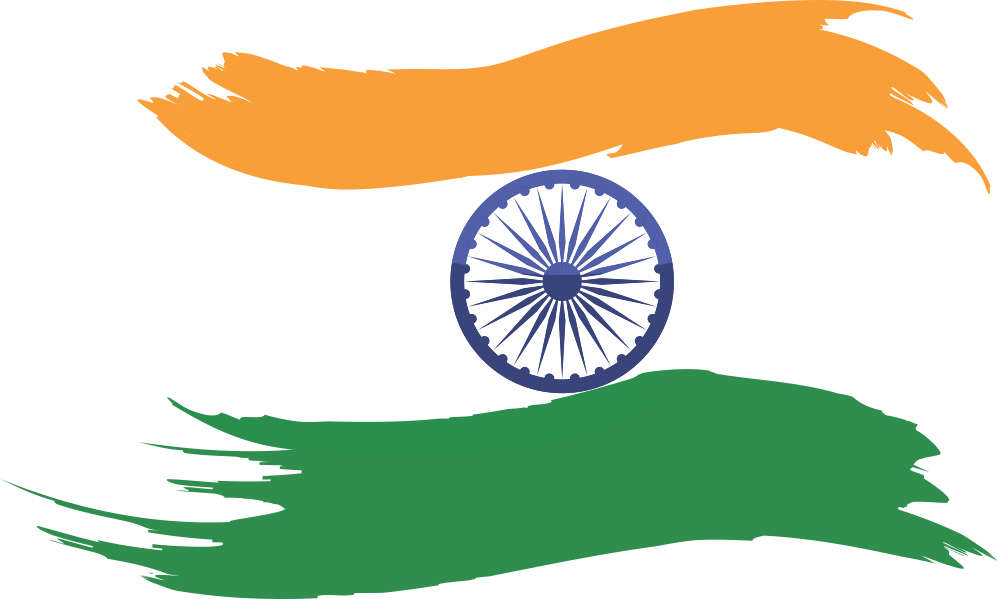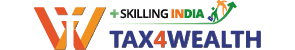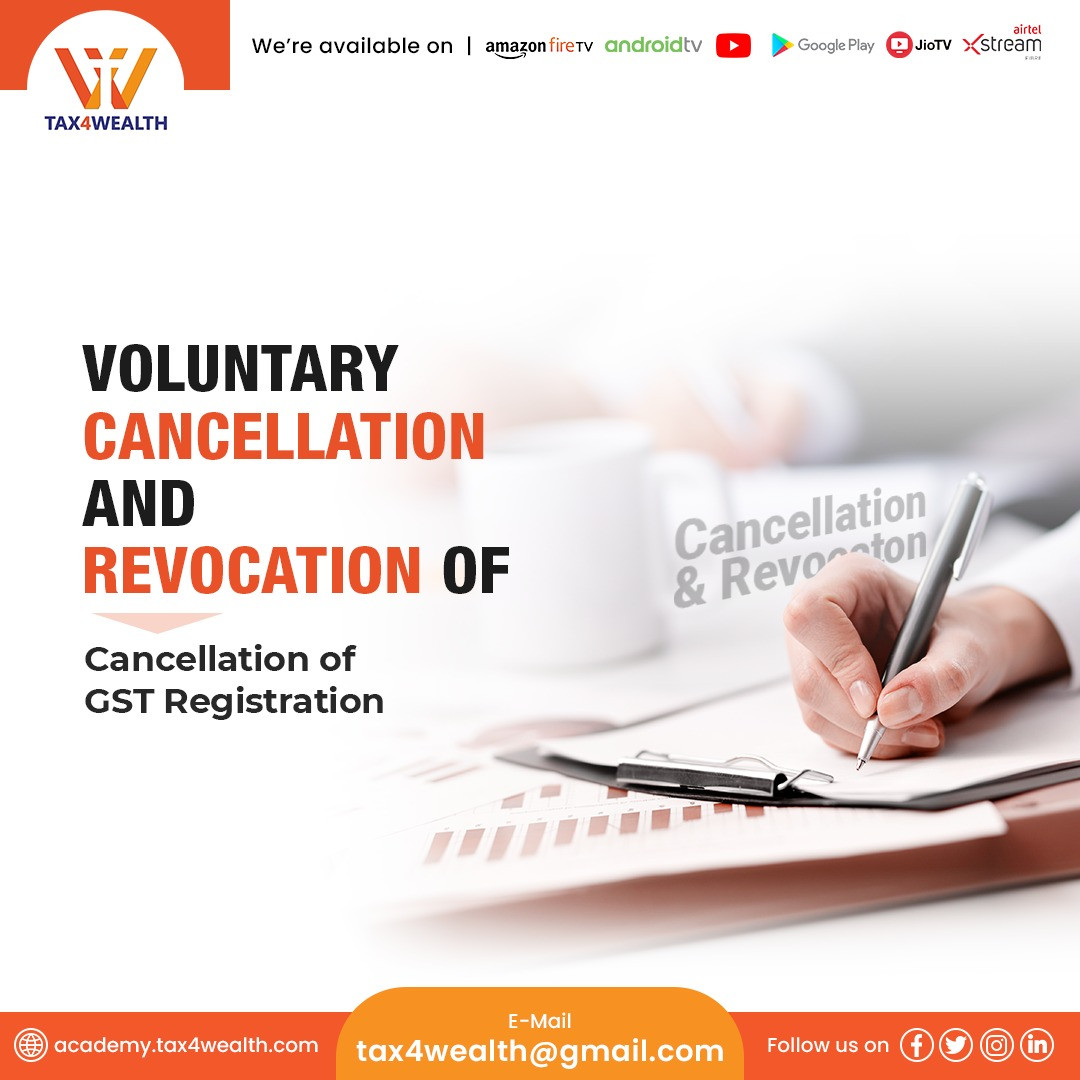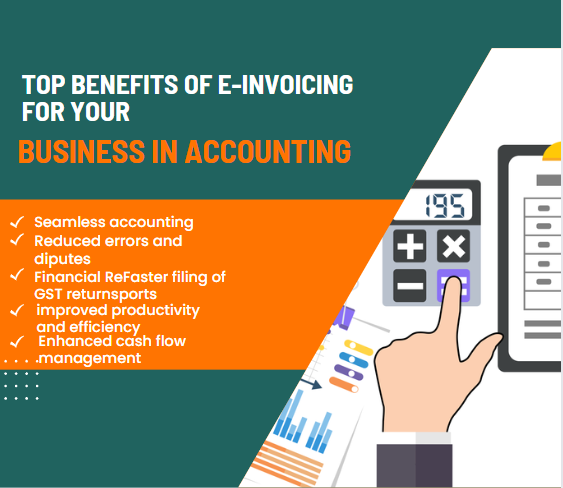A Guide to 2-Factor Authentication under GST for e-Invoice/e-Waybill
In the era of digital transformation, the Government of India has taken significant strides towards streamlining and securing its taxation processes. One such crucial advancement is the implementation of 2-factor Authentication (2FA) in the Goods and Services Tax (GST) system, specifically for e-invoice and e-waybill generation.
In this blog, we will delve into the various modes, steps, and frequently asked questions surrounding the 2-factor Authentication process.
What is 2-factor Authentication in GST?
2-factor Authentication adds an extra layer of security to the ordinary login process by requiring users to provide two forms of identification before accessing their accounts. The GST system in India has undergone significant digitization, with e-Invoices and e-Waybills becoming integral components of the taxation process. To fortify this system against potential threats, the implementation of 2-Factor Authentication (2FA) has emerged as a crucial safeguard.
Why 2-factor Authentication is necessary for e-Invoice/e-Waybill?
The integration of 2FA into the GST system for e-invoice and e-waybill processes aims to heighten security, prevent unauthorized access, and safeguard sensitive taxpayer information. By adding an extra layer of authentication, the likelihood of fraudulent activities decreases significantly.
What are the Modes of 2-Factor Authentication?
The GST portal offers multiple modes for 2-factor Authentication, catering to the diverse needs of businesses and taxpayers. These modes include:
1. Mobile App Authentication:
✅ Taxpayers can use mobile applications provided by GSTN for generating OTPs (One-Time Passwords).
✅ This mode enhances convenience as users can receive OTPs directly on their mobile devices.
2. SMS Authentication:
✅ OTPs can also be sent to registered mobile numbers via SMS for authentication purposes.
✅ This method ensures accessibility even for users who may not have the mobile application installed.
3. Biometric Authentication:
Certain devices and applications support biometric authentication, such as fingerprints or facial recognition, adding an extra layer of security.
Steps for 2-Factor Authentication Registration:
To register for 2-factor Authentication in GST for e-invoice and e-waybill generation, taxpayers can follow these steps:
1. Log in to the GST Portal:
Access the GST portal using your credentials.
2. Navigate to the 'Profile' Section:
Find the 'Profile' section on the portal, where authentication-related settings are available.
3. Select 2-Factor Authentication Options:
Choose the preferred mode of 2-factor Authentication (Mobile App, SMS, Biometric) and follow the on-screen instructions.
4. Complete the Authentication Process:
Adhere to the provided guidelines and complete the authentication setup process.
Frequently Asked Questions (FAQs):
1. Why is 2-factor Authentication necessary in GST?
It enhances the security of GST processes, reducing the risk of unauthorized access and fraudulent activities.
2. Can I change my 2-factor Authentication mode?
Yes, taxpayers can change their preferred authentication mode by accessing the 'Profile' section on the GST portal.
3. What happens if I forget my 2-factor Authentication details?
Users are typically provided with recovery options, such as alternative email addresses or security questions, to regain access in case of forgotten details.
4. Is 2-factor Authentication mandatory for all taxpayers?
As of the latest information, 2-factor Authentication is encouraged for all taxpayers, although it might not be mandatory for everyone.
For more information, Visit us at: https://academy.tax4wealth.com/
Related News
No comments yet, Be the first to comment.